The Chevy Silverado is one of the most popular trucks in the United States. It is one of the most reliable trucks and often features some of the best modern features, whilst providing enough power and torque to ride over different terrains. The one downside is the electronics and everything controlled by a computer, which might often malfunction.
Performing a Chevy Silverado computer reset is something that every owner needs to know, especially if you are looking to have everything in perfect operating condition.
How Do You Reset The Computer On A Chevy Silverado?
No matter which Chevy Silverado you are driving, the method of resetting the onboard computer remains the same. However, older models before 1996 might require you to use the first method on the list that I will be discussing. Here are the two main methods to reset the computer on your Chevy Silverado:
1. Battery Method – Remove The Negative Terminal
The first method involves the battery and has been the way many people choose to reset their onboard computers for many years.

The method involves removing the negative pole on the battery when you open your hood. Be sure only to remove the negative pole and you will need to have some form of a wrench to ensure that you can loosen the connector.
Once you are done, you should head to the inside of the vehicle and turn on the headlights. Upon turning on the headlights, it would drain the remaining life out of your computer. Bear in mind that the time it could take for this to happen would vary significantly and would ultimately depend on numerous factors.
In my experience, it takes about 10 to 15 and your computer will be fully drained.
The next step is to reconnect the poles and have the car start up. Once you start it up, you will find that the battery now activates the computer, but it should be reset back to the factory settings. Now, you can go about changing the setup or making the changes that you desire with a default Chevy Silverado computer.
2. Onboard Diagnostics
Onboard diagnostics or OBD is another modern feature that has been built into numerous modern vehicles and trucks. The OBD made its introduction into modern vehicles after 1996. Each modern car will have a diagnostics link connector (DLC), which should be plugged into your OBD scanner.
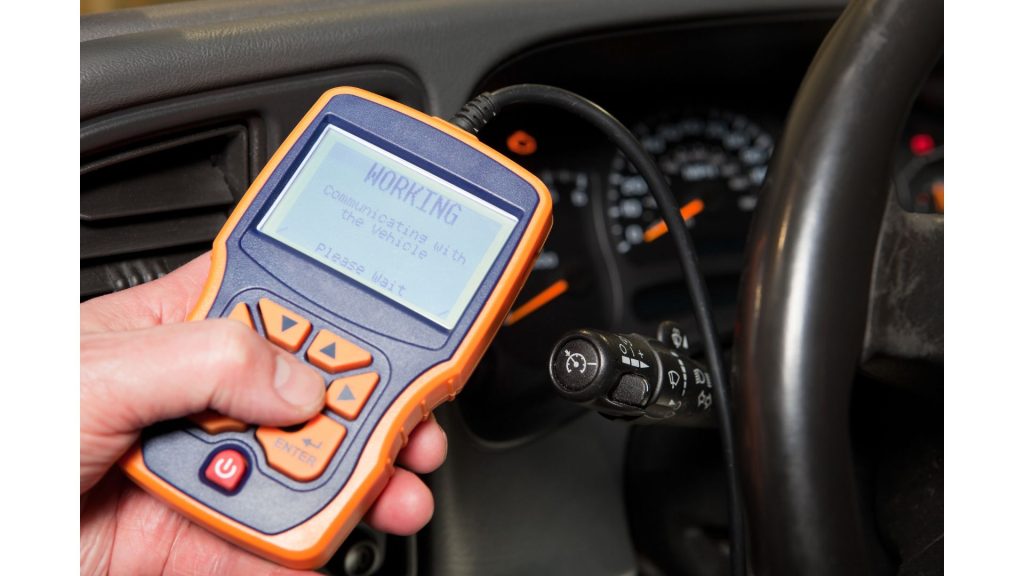
The OBD scanner would act similarly to a car code reader and it is what these things are originally designed for. Once you use the scanner, it should effectively spew out a few codes. You can enter these codes on the internet, and it should allow you to see what could be possible problems that might have occurred.
If you understand the error codes and you know that they are not serious or that you might be encountering a glitch of some sort, you can click to erase the codes. Once you have erased the codes from the onboard computer, everything should be in order and the lights on your dashboard, which forced you to do this should be gone.
Once you turn on the vehicle, everything should be in working order. However, you need to make sure that you have sorted the problem. If there are any lingering problems, you might have worsened them or simply ignored them. In my personal experience, these issues would eventually come back to haunt you.
If you do not understand the error codes, you could consider visiting your local automotive mechanic. These experts will understand the various codes and they should be able to identify which issues you are dealing with. It might be expensive, but they should be able to fix the problems when needed.
Is Resetting Method The Same In All Chevy Models?
As discussed in the previous section, you will find that there are primarily 2 methods of resetting the computer on your Chevy Silverado. Whilst you can also consider the methods used by the mechanics, these often require specialized tools after fixing the issues, which is causing you to perform the reset.
These two methods remain the same over all the Chevy models, with the older battery method still being one of the most popular methods of the modern era. Fortunately, new technology has put us in a situation where we can now use modern tools like OBD scanners and even perform diagnostics on the computer.
This will allow you to rest the onboard computer on your Chevy Silverado without the need for mechanical intervention. However, any code should be thoroughly scrutinized by a professional mechanic to ensure that you are not having any major issues that could cause potential problems for your vehicle.
Why Do I Need To Reset Computer On Chevy Silverado?
One reason that has forced me to reset the internal computer stems from the fact that I simply wanted to start afresh. You might have made a few setups on the computer, only to realize that you are not happy with how everything is set up. Instead of having to redo everything and figure out how to get back to factory settings, the reset method works.
Keep in mind that I don’t want you to constantly be resetting the computer in your vehicle.
Using the battery method could eventually put some strain on the electronics. The use of an OBD scanner would often be the best bet, and modern vehicles will enable you to easily do this from the settings tab in your vehicle and remove any hassles.
What Happens After Resetting Computer On Chevy Silverado?
If you remember back to the day when you originally purchased the vehicle, you will find that most of the settings would be back to the normal settings. Whilst the dealership might have set up a few pre-loaded channels or features, these might be gone and you will need to fix them if you still need them.
Upon resetting the computer, the first thing that you will find is that it would boot up on the center console. The Chevrolet logo would be prominently displayed on the welcome menu and this would take you to set up the time and date. You will find that one of the most annoying things can be resetting the time.
However, you will have the full creative freedom now to make as many changes as you desire and this would make it much easier for you to have your computer running optimally.
I would recommend that you do so once in a while and simply take note of the current settings. You should be able to easily fix up everything and have your vehicle running as it should.

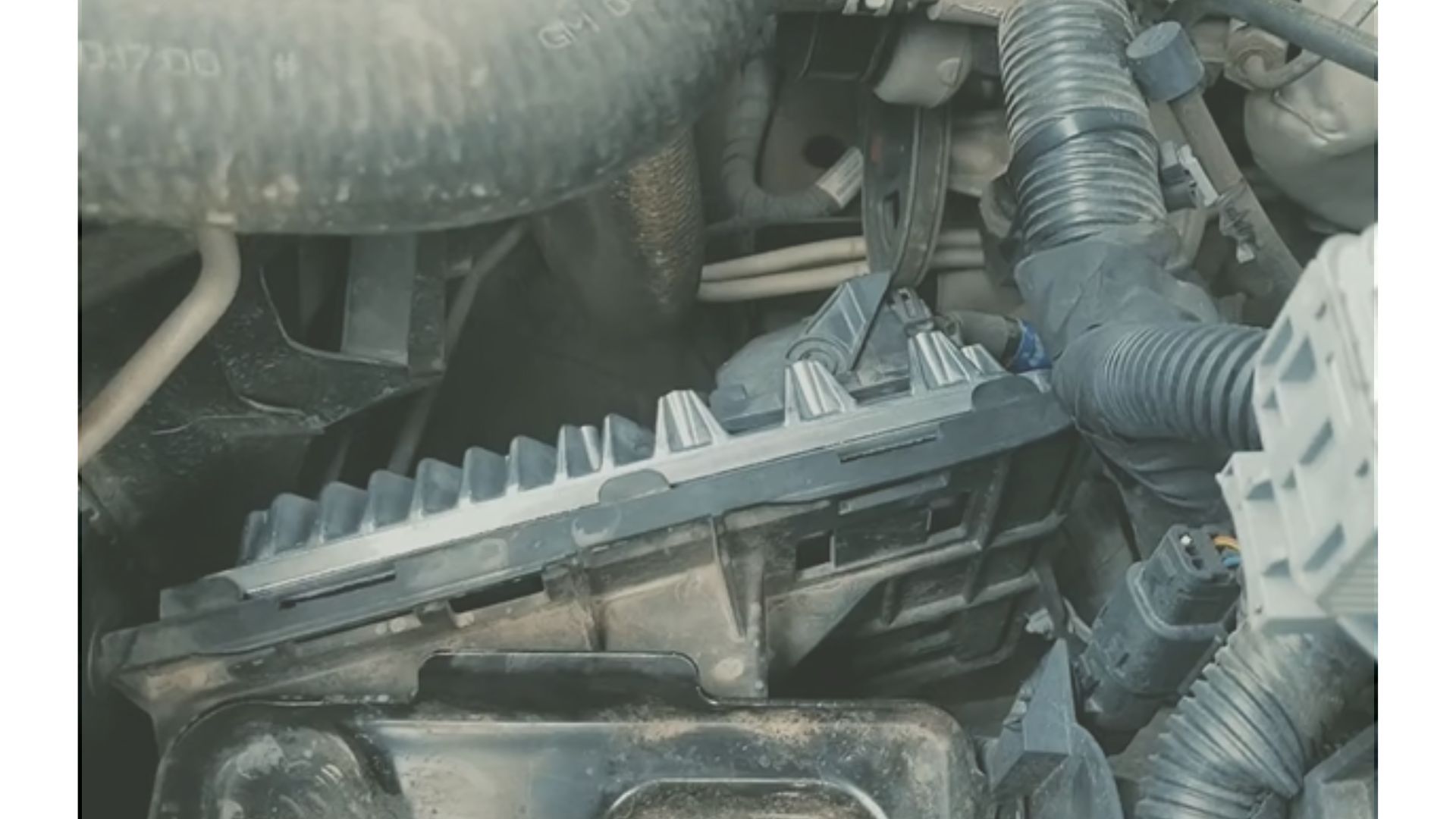
A friend has 2008 Silverado ran perfect a few days ago, then went to start it and dash lights up but want even turn over,battery’s good,full of oil,got gas, don’t know what’s wrong?
Possible culprits could include a faulty starter, ignition system issue, or related electrical problem. Checking battery connections, spark plugs, and ignition coils may provide insight, but professional diagnostics may ultimately be needed to identify and resolve the issue.