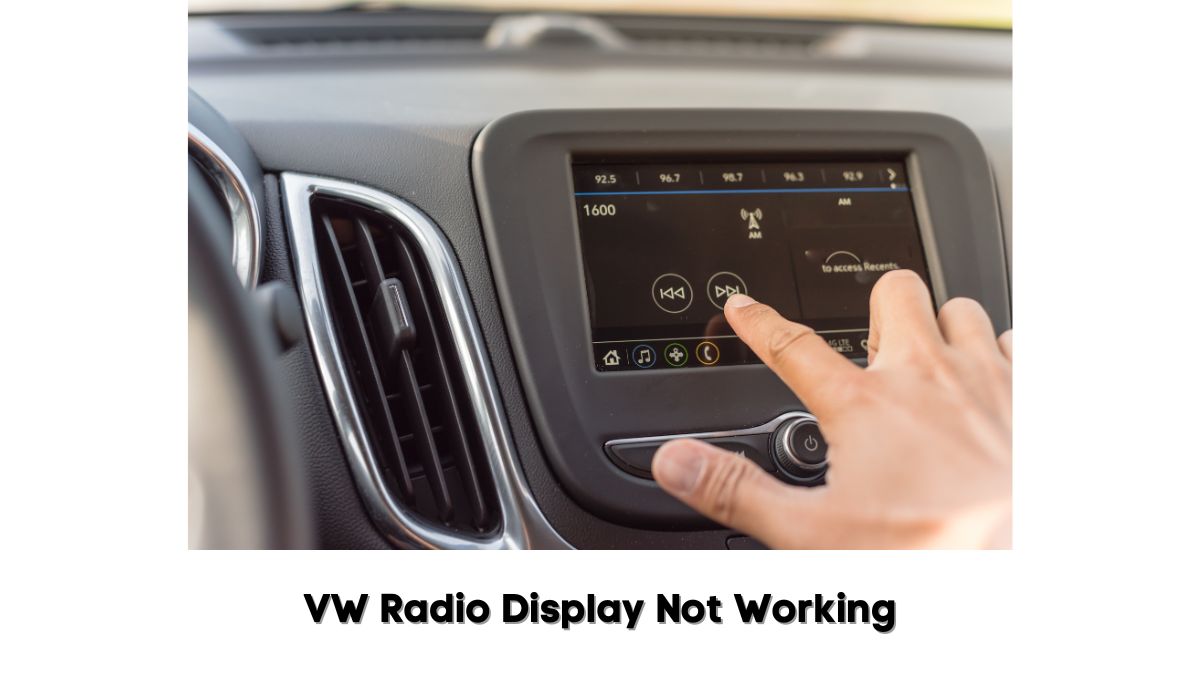Technology has changed. On the one hand, you can run a VW’s functions with the press of a button on a screen as opposed to turning unwieldy knobs. On the other hand, modern infotainment systems use delicate circuitry that fails every time you hit a speed bump.
A defective VW radio display is not an emergency. But that doesn’t mean you should ignore it. The following factors may explain this phenomenon:
1). The VW Has A Software Glitch

If you’re a longtime VW customer, software glitches are nothing new to you. The Telegraph covered a story in 2021 regarding a software glitch in VW’s new Golf Mk8. The company recalled 56,000 Golf 8 cars because of malfunctions in the infotainment and reversing camera software.
Software is vital to a modern VW’s operations, working with the engine control modules to run numerous functions. When it fails, those functions will falter. In the case of the 2019 software glitch, the malfunction affected the touchscreen. People couldn’t adjust the heating and ventilation without repeatedly touching the screen.
Pressing a touchscreen several times to change the radio station means taking your eyes off the road, which is dangerous.
Additionally, Motor 1 released a report about a software problem that disrupted the emergency call function in the Golf, which further cemented the doubts people have about the brand. Symptoms of a firmware glitch include the following:
- The display won’t turn on.
- The display turns off unexpectedly.
- The display turns on and off.
- The display freezes.
- The display won’t respond to commands.
- The display works without being touched.
How To Fix It?
- Does the problem originate from a factory defect like the one mentioned above? Take the VW to a dealership. Let them fix this issue for free.
- When was the last time you performed a software update? You can download firmware updates from VW’s website. Crutch Field warns consumers against installing an update meant for a different model. You will break the operating system. If you have doubts, go to a dealership. They can update the firmware for you.
- Perform a reset. Sometimes, this means disconnecting the battery. Hard resets will wipe the memory, which is inconvenient. But they tend to resolve software glitches.
2). The Fuse Blew
The fuse is supposed to die. The current cannot flow when a fuse blows. This is good because it prevents surges from frying your equipment. You typically find the following types of radio fuses in vehicles:
- AGU and AGC are cylindrical. AGU fuses are large, high-current devices (30 A – 80A). AGC fuses are low-current
- ATO, ATC, and ATM are blade fuses. These so-called maxi fuses sit in a fuse holder. ATO fuses expose the element to the environment because they are open. ATC fuses keep the element inside the housing.
- ANL fuses are rated between 35A and 750 amps.
Even though fuses are supposed to blow, a radio fuse that frequently blows should concern you. It shows that things have gone wrong somewhere. Common reasons why a fuse blows include the following:
- The fuse is the wrong amperage.
- The radio or infotainment system has frayed wiring.
- Look for loose connections.
- The radio or infotainment system has a fault.
- You installed the fuse incorrectly.
How To Fix It?
- Use a test light to determine whether or not the fuse has blown. You can also look for a gap in the wire. You must replace a blown fuse. Video Jug has a video showing consumers how to retrieve and replace a bad fuse. But you can find similar instructions in the manual.

- The most challenging task is finding the fuse panel. Once you locate it, the car’s documentation will show you the correct fuse. Some vehicles assign a separate fuse to the radio. But don’t be surprised if the entire infotainment system in your car uses one fuse.
- Make sure the new fuse has the correct amperage.
- Fix frayed wiring with exposed conductors.
- Tighten loose connections.
3). The Display Is Dirty

Modern vehicles use touchscreen displays, which are convenient but also annoying because it doesn’t take much to disrupt their operations. This is obvious to anyone that owns a smartphone.
Have you noticed that some smartphones refuse to respond because of dirt? You see this among consumers that handle their phones with oily or greasy hands. Eventually, the screen will refuse to accept your commands.
A VW radio’s display is the same. Some automotive touchscreens develop scratches because you keep rubbing your hands and fingers against a display with several layers of dirt.
How Do You Fix It?
This is straightforward. You fix a dirty VW radio display by cleaning it. But how can you clean the display without causing harm? Follow these instructions:
- Turn the screen off. This may involve removing the key from the ignition. You don’t want the screen to respond to your touch as you wipe it.
- Start by using a soft brush to clear the dust.
- Apply a cleaning solution to a microfiber cloth.
- Wipe the screen with the microfiber cloth. Be gentle. Don’t apply pressure.
- Use a fresh cloth to dry the screen.
Keep the following tips in mind:
- Don’t forget to clean the dashboard. Otherwise, it will make the screen dirty again. Use a vacuum to suck up the dust.
- Wipe from side to side or up and down. Don’t use circular motions.
- Use distilled white vinegar in water (Half and Half) to remove greasy deposits and stubborn stains. Vinegar will break the protein and sugars down.
- Apply the cleaning solution or vinegar mixture to the cloth. Don’t spray the screen directly.
- Avoid paper towels and tissues. Abrasive fabrics will scratch the screen.
- Ask your dealership for a specialized cleaning kit, assuming they have one.
- Way.com recommends a screen protector.
- If the screen is already scratched, The Sun recommends toothpaste, baking soda, baby powder, and vegetable oil.
4). The Head Unit Is Defective

You find the infotainment system inside the head unit. That includes the display and the buttons. Head units can fail because of regular wear and tear, moisture, surges and spikes, overheating, short circuits, moisture, dirt, and debris. A defective head unit can kill the infotainment system, making it unresponsive.
How To Fix It?
- Check the fuse. Confirm that your vehicle’s head unit is well and truly defective. A bad fuse can interfere with the infotainment system’s functions.
- Search for loose connections at the back of the unit and tighten them. This means removing the radio to expose the wires.
- Replace frayed wiring.
- Clean the head unit.
- Remove the moisture.
XeMODex Technology sells a VW infotainment system for $299. Don’t be surprised if a repair shop charges you $1000 or more to replace this component. DRIVE wrote an article in 2022 in which Thomas Schafer (VW Passenger Car CEO) admitted that his people made mistakes while engineering their newest infotainment system.
He also promised to introduce fixes in the next few years. Therefore, you shouldn’t rule out the possibility of cheap or free repairs. Visit your local dealership and see what they have to say about your faulty head unit.
5). You Don’t Know The Controls
Are you sure you know how to use the radio? Maybe you turned it off, or you used the dimmer settings to accidentally turn the brightness so far down that your display is seemingly blank.
How To Fix It?
- Check the manual. Find the radio instructions and apply them.
- Find the dimmer settings and increase the brightness.
- Find the illumination wire and fix or replace it.
- Find and deactivate the anti-theft feature. Anti-theft mechanisms will shut the electronics off in some vehicles.