The radio is one of the most important items in any vehicle and most people would rely on the radio whilst driving. However, your kid might have pressed a few buttons, while the manufacturer might have added a few things you don’t need during the service.
How Do I Reset My Hyundai Santa Fe Radio?
To reset a radio in most cars, you would want to press and hold the reset button. The reset button in most models will be on the center console and it tends to be one of the smaller buttons to avoid the person from accidentally pressing the button. Once you press the button, it should reset everything back to factory settings.
Keep in mind that when you reset the radio, you could lose all the updates and different apps you might have added. Connections could also be lost and you could find that the radio channels are all different. It would certainly take some time for you to reset the different radio channels to what you would need.
How To Reset Different Models Of The Hyundai Santa Fe?
As mentioned, not all models are the same and you might need to use a different approach if you are to reset the different models. To help make sure that you can effectively reset the radio on your Hyundai Santa Fe, I have created a breakdown of the different models, which should make it slightly easier for you to do so.
1. 2007 – 2012 Models (Early Models)
The earlier models of the Hyundai Santa Fe were a bit different and did not have the ease of use that many of the newer models would bring to the table. There are two ways in which you could go about resetting the radio on these older models. One of them would be the one that would work better:
The first method involves finding the reset button on the center console. As we have mentioned, it should be located near the center console and features a small button, which often looks like a tiny pinhole. For these models, it is in the upper left corner. You will use a pointed tip or paper clip to press the reset button for around 10 seconds before it resets.
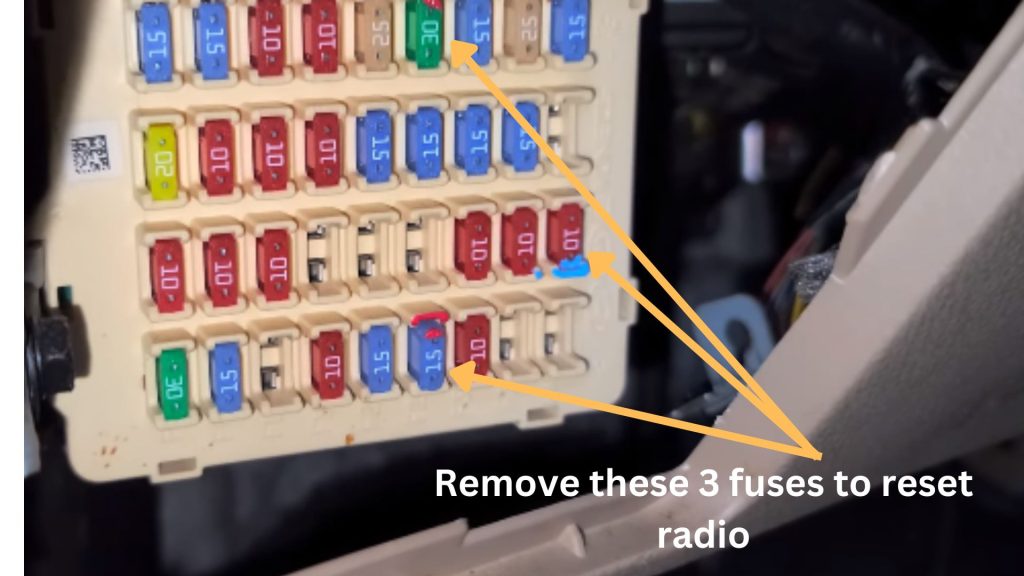
Should this method not be as effective, you can locate the audio system fuse. It would be found in the passenger compartment fuse box below the trunk. Once you have it, you should disconnect it for a few minutes. After a few minutes, simply reconnect the fuse, and your system should be reset and ready for you to make adjustments.
2. 2013 – 2018 Models
As times moved forward, the technology used in the Hyundai Santa Fe also changed and the newer models of Hyundai often featured a dual-screen design. The first screen would be the one you use for your radio, which is where many of the changes and adjustments are made, whilst the second one is mostly for the engine.
To reset the radio, you will be using the engine screen. You should start by turning on your car, but not the engine. Next, you should turn the radio off. The reset button is often located in the lower-left corner of the radio, but the location can often change depending on which specific year the model is from.
Once again, you will need a sharp point or a pin that would enter the radio reset button. You should press the reset button with this pin for about 30 seconds. However, you only need to press it for as long as it takes to reset. You will notice that the radio would die down once it starts to reset. After a few minutes, the Hyundai logo should appear indicating a successful reset.
3. 2019 – 2022 Models
The newer models have made it far easier for individuals to reset the radio when they need to. It is not always easy for people with older models to find the reset button and have a pin on hand, which is needed to perform the reset function.
In these newer models, you will find the small reset button located on the center console. It is easy to spot and you should notice that you don’t need a pin or any other specific equipment to perform the reset function. You simply turn on the car, but not the engine, and hold the button for around 30 seconds.
It should eventually reset and after a few minutes, you will notice the Hyundai logo appearing, which is an indicator that the reset has been successful.
Why Do I Need To Reset My Hyundai Santa Fe Radio?
There could be a variety of reasons for you to consider resetting the radio on your Santa Fe. However, most of the time, you might have loaded a few things or people might have changed some of the settings. Instead of going through the process of manually changing all the settings back to what they were, a simple reset would often do the trick.
If you send your car for a service or when you buy it, the manufacturer might upload a few things that you don’t really need. To get rid of these things, performing a simple reset of the radio would make it much easier and ensure that everything is back in working order.
It is recommended that most people who buy a new car, reset everything back to the factory settings. However, you can also talk to some of the salespeople or the manufacturer if you want them to add something specific to the radio. Many of these individuals would know the car by heart, which makes it much easier for them to make the changes.
What Happens After Resetting My Hyundai Santa Fe Radio?
Once you reset the radio on your Santa Fe, everything should go back to the start and you will find that all your custom options would be removed. If you want to restart by making changes and uploading different features, resetting the radio on your Santa Fe would be a great idea for most people.
However, I should mention that any paid items would also be deleted and many people are unsure when it comes to how they would fix and make the changes to the radio. If you accidentally reset the radio on your Santa Fe, you might find that you need the assistance of a professional to get everything back in working order.
I would recommend making sure that is what you want to do before simply pressing the reset button on the radio of your Santa Fe.
Related Post:

