Climate control is an essential part of your vehicle. If you don’t want to drive with excruciating hot temperatures in the summer or cold temperatures during the winter, climate control would be the thing to keep you warm.
Once the climate control malfunctions, you should be in a position that enables you to fix the issue with minimal problems. Once the climate control has been reset, your vehicle should be in the ideal position for you to use it as normal.
I would recommend resetting or having the climate control fixed as soon as you can to avoid any discomfort. Additionally, you might even need climate control during specific times to enable you to better work with your vehicle. In many cases, you want to defrost the front windscreen, which should use the climate control feature.
How To Reset Climate Control On The Chrysler 300?
If you need to reset the climate control on your Chrysler 300, you will need to look at the following steps to help you:
1. Starting The Engine
The first step would be to efficiently start the engine and make sure that you do not move the vehicle. The idea is to idle the vehicle in such a way that enables you to keep the engine running, whilst you are working on the AC.
2. Set The Temperature Control To 75 Degrees
Once you have the vehicle running, the idea would be to set the temperature control at around 75 degrees Fahrenheit. This is often considered the standard you want to be at to ensure that everything is reset back to neutral.
3. Resetting The Unit

To reset your temperature control, you will need to press and hold a few things. The first thing you want to press and hold is the floor. This is often followed by mix, which is the vent/defrost, before pressing the defrost button. All of these should be pressed simultaneously until you see something happening on the control panel.
4. Entering Diagnostics Mode
Once you have held these buttons long enough, you will be able to see that the unit will start to blink. The blinking should not be something that stresses you out and you should be able to see the way the vehicle enters the diagnostics mode.
Once it enters diagnostics mode, the vehicle will go through the diagnostics process, which would allow climate control to identify any of the possible issues with your vehicle. Once done, the vehicle should return to normal mode, which would allow you to continue driving.
However, if there are any potential issues, the vehicle would return with one of 16 different error codes, which might mean some issues. These error codes would vary between 23 and 51, which often refers to the climate control features on your vehicle.
5. Fixing Possible Errors
Once you are done with the diagnostics and you have found a few error codes, you will need to visit your local repair shop. Using a specialized computer, the manufacturer or repair shop would be able to tell you what these codes would mean.
I would recommend that you have a repair specialist look through the vehicle and help you diagnose any of the possible issues. The repair shop would enable you to fix the climate control and this would allow you to use the feature as it is intended.
How To Reset Your Chrysler 300 Climate Control Using The Fuse Box?
Occasionally, people have reported that when pressing all three buttons nothing happens. Unfortunately, this is the case with many errors and it could often be that the battery could be causing problems or need to be replaced.
Once you replace the battery of your vehicle, your vehicle would automatically reset all the functions and features and this would make it possible to have everything in order. Your climate control would automatically fall in line with all the other tech components, which would allow you to reset the vehicle.
If you don’t want to go through all the hassles of fixing these components and you simply want to make sure that everything is in order, but the climate control is reset, you could rely on the fusebox reset method.
The fusebox reset method works by disconnecting the fuse that controls the climate control before reconnecting it.
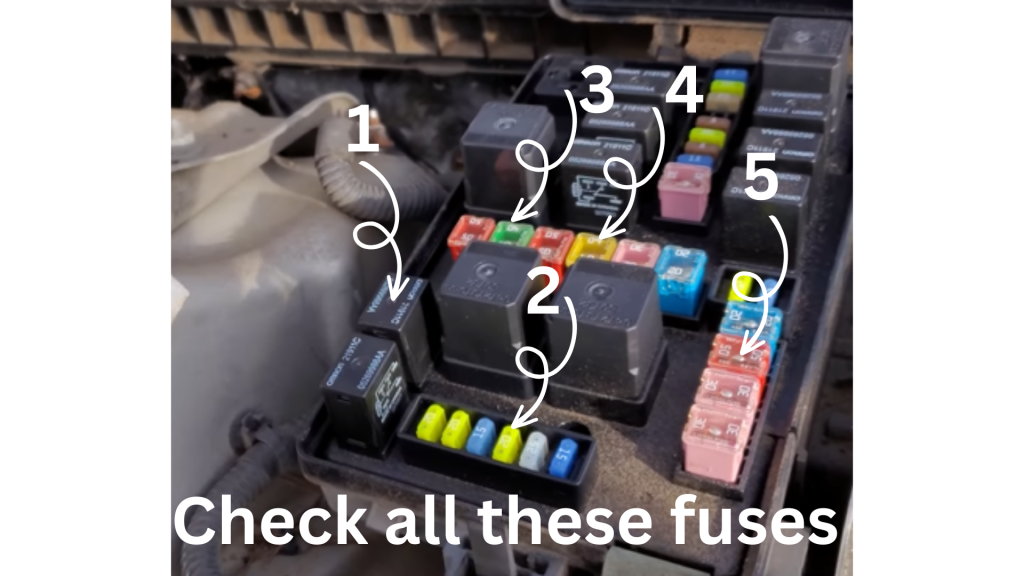
To reset the fuse, you will need to open the fusebox and locate the right fuse. For the climate control on the Chrysler 300, the fuse would be located on the far end, which would be on the right when you are staring at it from the front. You would want to disconnect the fuse from the area where it is plugged in and this would allow you to reset the climate control. Leave it disconnected for a few minutes and everything should be in order.
Once again, if this method also fails, your final resort would be to visit your local mechanic or repair shop. They should be able to pinpoint the problem, which would enable you to have it fixed and allow you to reset the climate control.
Is The Resetting Method The Same For All Chrysler 300 Models?
Most of the Chrysler models have the same method of resetting climate control. All of these models have a similar design and the climate control setup has hardly ever changed over the last few years.
The same method of pressing all three buttons to engage the diagnostic feature would work on all of these models, which means that the vehicle should be functional and ready for use. Some of the earlier models might require you to remove and put the fuse back, which should ensure that everything is functional and working.
What Happens After Resetting The Climate Control?
If you have managed to efficiently reset the climate control on your vehicle, you will see that it would return to normal. Once it returns to normal, the vehicle will work as it should and this would enable you to make the adjustments and changes needed for the vehicle to function as intended.
Climate control is a great feature for modern vehicles and even though it is one of the oldest features you can have in your car, it still works wonders to ensure that everything is working as it should.
Related post:

